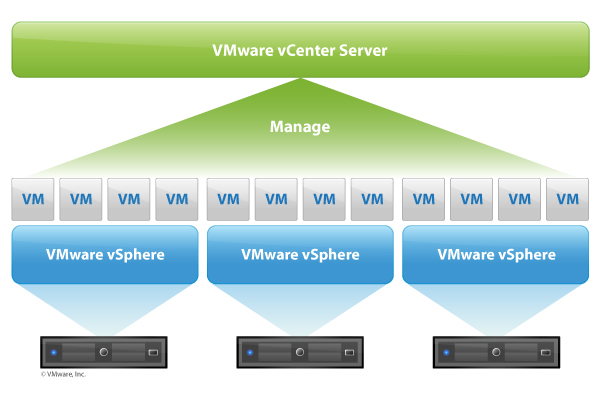
_______________________________________________________________________________________________________________________________________
Our services
Get out of the data center business
Migrate
your VMware®-powered production workloads from your on-premise data
center (DC) into a Rackspace DC, fully managed and backed by
Fanatical Support® available 24x7x365. With Rackspace Managed
Virtualization services, you get your choice of two options:
control your VMs directly or let us manage them for
you.
Dedicated
VMware® vCenter Server™
Whether
you need to extend your data center (DC) capacity or offload DC
management entirely, Dedicated VMware vCenter Server was designed
for you. Set up a single-tenant VMware environment at our data
center, rapidly provision VMs, and retain full control using the
orchestration tools you’re familiar with. We provide our Intensive®
Service Level for the host machine and guest OS, plus a 100%
Network Uptime Guarantee and 1-hour Hardware Replacement
Guarantee.
Server
Virtualization powered by VMware®
Server
Virtualization combines flexible compute, easy scaling, and
availability with the easy management and advanced features of
VMware virtualization technology. We'll architect, build, and
manage your VMware environment for you.
_________________________________________________________________________________________________________________________________________
Virtually everything hinges on storage. VMware® vSphere™ and
VMware® View™, in particular, place extraordinary demands on it.
Too often, disks slow down, interrupt or endanger these centralized
IT operations not because they are poorly designed or built, but
because they are physically constrained. VMware Virtual
Infrastructure helps you to overcome similar limitations in CPU and
memory however when it comes to advanced functions such as workload
migration, load balancing, fail-over and disaster recovery, server
virtualization is completely dependent on highly available (HA)
shared storage. You will be shocked at the high hardware costs and
major overhaul generally proposed to put such a storage
infrastructure in place.
DataCore™ storage
virtualization software delivers a radically simple, high
availability solution to meet vSphere shared storage requirements.
The software abstracts your storage into idealized, virtual disks
akin to virtual machines. It pools and mirrors disk blocks across
available devices, despite differences in make and model. In the
process, it speeds up I/O response and throughput using extensive
SAN-wide caching. This lets you take optimum advantage of VMware’s
full suite of capabilities without hesitation. A plug-in for VMware
vCenter™ allows you to non-disruptively provision, share, clone,
replicate and expand virtual disks among physical servers and
virtual machines. DataCore yields the highest availability, fastest
performance and fullest utilization from your storage assets,
making it an essential element of your VMware Virtual
Infrastructure deployment.
__________________________________________________________________________________________________________________________________________________________
As you virtualize physical servers into virtual machines you quickly come to realize the urgency to:
Depending on where you are in your rollout, you may also have a sense for how expensive this storage overhaul can get. These reasons drive server virtualization clients to virtualize their storage infrastructure with DataCore Software. They probably make sense for you as well.Virtual machine live migration, load balancing and failover between clustered servers are just some of the attractive hypervisor capabilities completely dependent on continuous, speedy access to shared storage. Disruptions and slowdowns don’t merely impact a single server with an isolated application; they will cripple many virtual machines running numerous workloads.
Aside from making good hardware choices, there’s much more that you can do. Start by recognizing that storage devices, like servers will occasionally be out-of-service; sometimes intentionally, other times without warning, often because of facility problems, like constructions, roof leaks, and power outages. DataCore virtualizes storage across physically separated devices housed in different rooms to:
* Prevent single points of failure
* Accelerate data storage, retrieval and updates across physical
and virtual SANs
* Maximize the value of the storage assets in the physical storage
pool
________________________________________________________________________________________________________________________
Consider the 3 dimensions to virtualization and their relationship in the IT hierarchy. At the top and middle of the stack, virtualization software from VMware, Microsoft and Citrix enable users and applications to float between different desktop devices and physical servers without concern for their underlying hardware differences.
Furthermore, these sophisticated hypervisors and VDI software move virtual servers and virtual desktops from one physical machine to another without having to take down applications.
They effectively insulate users from shifting hardware variables occurring underneath.
DataCore applies similar principles to storage where even more hardware volatility is likely. As we all know, rapid technology innovations soon render obsolete today’s biggest, fastest storage devices to be replaced by another generation of more attractive gear.
Our storage virtualization software maintains smooth operations, consistent performance and a perpetual suite of advanced functions despite changes, disruptions and differences in the underlying equipment. In other words, the stable virtual infrastructure remains in place while hardware comes and goes.
• VMware VMotion enables the live migration of running virtual
machines from one physical server to another. Live migration
of virtual machines enables companies to
perform hardware maintenance without scheduling downtime and
disrupting business operations. VMotion also allows the
mapping of virtual machines to hosts to be
continuously and automatically optimized within clusters for
maximum hardware utilization, flexibility, and
availability.
• VMware DRS works with VMotion to provide automated resource
optimization and virtual machine placement and migration to
help align available resources with pre-defined
business priorities while maximizing hardware utilization.
• VMware HA enables broad-based, cost-effective application
availability, independent of specific hardware and operating
systems.
• VMware Consolidated Backup provides an easy-to-use,
centralized facility for LAN-free backup of virtual machines.
Full and incremental file-based backup is supported for
virtual
machines running Microsoft Windows operating systems. Full image
backup for disaster recovery scenarios is available for all
virtual machines regardless of guest operating system.
VMware Clusters
Clusters, a new concept in virtual infrastructure management, give you the power of multiple hosts with the simplicity of managing a single entity. New cluster support in VMware Infrastructure 3 reduces management complexity by combining standalone hosts into a single cluster with pooled resources and inherently higher availability.
Akisha Solutions (Pty) Ltd.
GABORONE- BOTSWANA
Akisha.solutions@yahoo.com
Disclaimer: Akisha Solutions is an independent provider of remote tech support for third party products.
Copyright ©2011, All other marks are the property of their respective owners